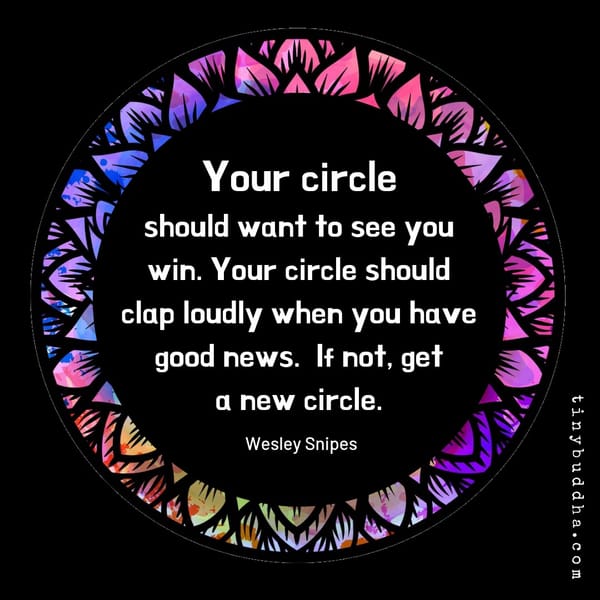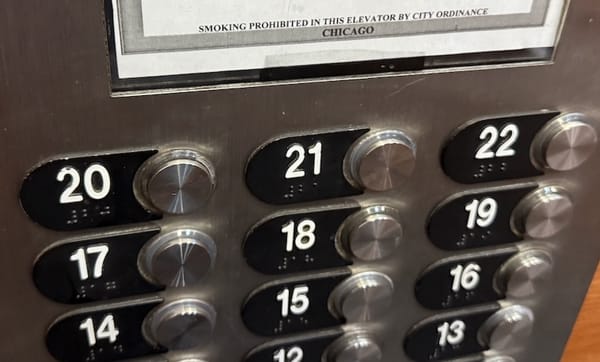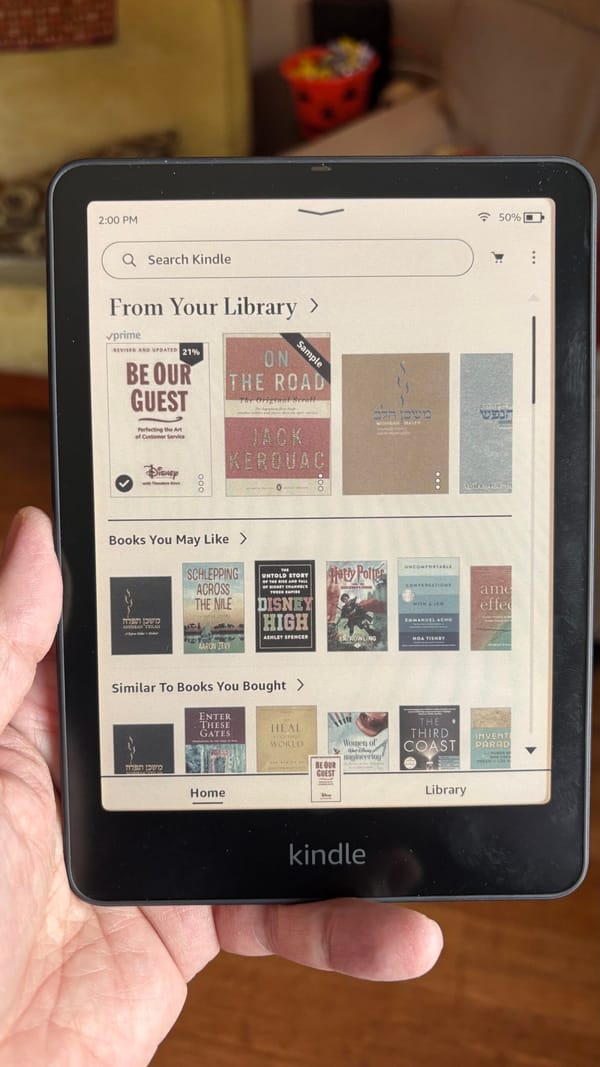How to Streamline Your Job Search to Find More Leads in Less Time
In my ongoing employment search, I spend surprisingly little time to find and apply for lots of good job leads. Here are the simple strategies I use to maximize the results of my job hunt--while minimizing the costs of time and stress.

Today, Brendan Tripp's employment blog, The Job Stalker, inspired me to think about how I'm managing my own job search. I find and respond to about half a dozen strong leads every day. Unlike job seekers who "make their job search their job" by spending hour upon hour trolling job boards to uncover appropriate leads, my entire listings search takes about 90 minutes, leaving the rest of the day free for all-important networking. (Not on Twitter or LinkedIn? Never been to an industry meetup? Others will happily take the job your networking might have uncovered.)
I find so many leads in so little time by relying on a few simple strategies for focusing my efforts. I spent time up front figuring out what I wanted to do and where I wanted to do it, drafting concise and to-the-point resumes and cover letters, and building as much automation as possible into my daily searching. What follows is an epic look at the strategies I use to empower my job hunt and how they work together, in the hope that my fellow job-seekers might find some of my experience useful.
ADVANCE PLANNING: EIGHT STRATEGIES I USE TO PREPARE FOR A JOB HUNT
1. What do you want to do with your life?
No one has the energy to search for jobs in 50 categories, and no one really has it in their heart to get excited about 50 different fields, anyway. You're better off figuring out your core skillsets--usually the ones that make you smile when you use them--and confining your employment search to job categories for which you're fundamentally suited. Five target areas is a good rule of thumb. One is needlessly limiting, while many more may simply add stress and sap focus from your efforts. For example, my target areas are: writing; blogging; community management; public relations; and public affairs.
2. Balance Specificity with Geography
The more specific your target areas are, the wider you should cast the geographic net of your job search. If there's little overlap in the job titles you're qualified for, feel free to confine your search to your nearest major metropolitan area. If like mine, they're highly interrelated, the larger the geographic area in which you look, the better the chances will be that you'll come up with a consistently diverse set of job leads. Don't forget about potential telecommuting positions in other metropolitan areas, either. Since my target areas are similar, I'm looking for regular jobs in Chicago and transit-friendly Chicago suburbs, and partial or full telecommutes in Milwaukee.
3. One-Page Resumes
Now that you know what you want to do, you'll need focused, one-page resumes for each of your target areas. Yes, a separate resume for each target area highlighting your relevant skills. And definitely one page. In this economy, no time-pressed hiring manager buried under a mountain of job applications wants to--or probably will bother to--read your three-page resume. When unemployment is above 10%, the point of a resume is to get you a callback, nothing more. Hiring managers need to see you are qualified for the job, they don't need to read the detailed minutiae of your entire career.
You can speak to your detailed track record in your cover letter and pontificate about your career successes in your interview seat. But you won't be in that seat if an H.R. manager gives a callback to someone with the same skillset but a shorter resume. Or simply tosses yours in the trash because they want half an hour to themselves to eat lunch. Equally important, key job-search site Craigslist doesn't permit attachments larger than 150k, which your resumes may be if they're longer than one page. So be concise, edit to the point of tears, and keep each one to one page.
4. 1,500-Character Cover Letter Templates
You're also going to need a focused cover letter template for each of your target areas to match those focused resumes. Here's where you can include some of those details that didn't fit on your one-page resumes. Use the opportunity of your cover letters to balance and complement your resume, so that between the two of them, hiring managers have just enough intriguing information to call you in.
But don't forget to be brief--and not just to keep hiring managers reading. You did know Monster has a 1,500-character limit on cover letters, didn't you? And when you paste in a cover letter that's over the limit, you don't get a warning telling you so, either. Monster simply truncates your letter and sends it to your prospective employer that way. To make sure that never happens to you (again), count those characters and keep your template cover letters below 1,500 of them.
5. Familiar Document Formats
It's a good idea to save and maintain your resumes and cover letter templates in a few familiar document formats that job-search sites and employers ask for most often. These are: Word (.doc); .pdf; and text (.txt). Keep your resumes in all three. That way, you'll always have the appropriate version handy to upload with an application or attach to an email. Keep your cover letters in text format. That way, you'll always have a formatting-free version to cut-and-paste into an email (which is your cover letter these days in most instances) or into a CareerBuilder or Monster application.
6. Identify Your Relevant Job-Search Websites
We're nearing the preparation finish line here. You've already figured out what you want to do and where you want to do it, and drafted the brief, focused collateral materials you'll use to introduce yourself to potential employers. Now you have to find those potential employers. It's 2010, so of course you'll be using an online job-search engine to accomplish that. In fact, you should use several. Leading sites Careerbuilder, Monster, and your local Craigslist, for one, supplemented by appropriate additional industry, sector, and locally based job-search sites that your research can turn up for each of the geographical areas in which you are looking. In my job hunt, I'm using six separate employment search websites for Chicago and five for Milwaukee.
7. Create Your Profiles (If Need Be) & Upload Your Resumes
It should go without saying but I fear it doesn't, create job-seeker profiles on every one of your selected job-search websites that lets you. This way, you'll have ready-saved employment details and resumes to send to potential employers. Where you're offered the chance to upload your resumes, do so (and clearly label them so you can tell which is which). Where you're asked to manually enter in your resume details, suck up the annoyance and do that, too. You only have to do it once, and if you don't do it now, you may be forced to do it later at the time you try to apply for a job.
8. Use Combined Search Queries, NOT Job Agents
Some major job-search sites (not Craigslist) offer to let you create and save up to five individual search queries and set them up as "Job Agents", which the sites then use to email you relevant job leads for you to read at your leisure. These same major sites also want you to save the job leads you find in a proprietary "basket" only accessible when you're signed in. Avoid these time-wasting red herrings at all costs. Job agents are emailed out on Careerbuilder's and Monster's own sweet time, not yours. By the time you receive them, these daily leads could be many hours old. And why would you want to receive five separate emails from each search site, anyhow? Much less have your saved job leads scattered across the Internet on separate sites?
There's a better way. Most major job-search sites (again, not Craigslist) operate like Google--they'll let you build a combined search query using standard operators like AND, OR, and enclosing quotes. On sites like Careerbuilder and Monster, do just that: combine all your target job titles into a single search query, and run it. Then bookmark each results page in your browser--I recommend in a folder in your bookmarks bar clearly labeled "Searches". Later on, you can click on these bookmarks and the searches will magically run again. While you're at it, go ahead and make two more folders in your bookmarks bar labeled "Apply" and "Applied".
Craigslist won't allow you to search for more than one thing at a time, so you will need to run individual searches for each of your target job areas here. Again, bookmark your results pages and group these bookmarks together with all your other results bookmarks in a single folder. Trust me, there's a method to this madness. If you're looking for work in more than one geographic region, you may want to have one clearly labeled search folder of results bookmarks for each region. And you should also include in your search folders any sites that don't let you save your searches, to make sure you have all the search sites you need in one place.
MY THREE-STEP DAILY JOB SEARCH
Everything above takes a few hours to set up, but you only have to do it once. Now armed with short, focused resumes and cover letter templates in useful file formats and a library of targeted search bookmarks, what comes next is the easy part. Here's what I do, and how long it takes:
Step One: One Minute
At the crack of dawn, like every good modern job searcher, I sit down at my computer with a cup of caffeine. I open a new browser window, mouse over to the search folder in my bookmarks bar, and select "open all in tabs" (which you can do in most modern browsers.) In the five seconds it takes to do this, I have just run every relevant search query I need to hunt for leads. No muss, no fuss. I do this for each of my geographic search folders (Chicago and Milwaukee), and I take the additional few seconds or so it requires to manually run the one or two searches for bookmarked sites that don't allow saved queries.
Step Two: Five Minutes
I spend the next five minutes sipping my coffee and perusing the past 24 hours of leads conveniently already listed in each tab. When a lead catches my interest, I open the link to it in a new tab, then bookmark the link in my "Apply" folder. (Now do you see why I had you create it?) When I'm done, I have all my desired job leads saved in one place, on my computer, for me to read in detail and consider whether to apply.
Step Three: Up to Half an Hour (or so)
In a new browser window, I mouse into my "Apply" folder, once again select "open all in tabs", and examine each lead. For those I reject, I delete their bookmarks from my "Apply" folder. For those I decide to apply for, I move their bookmarks to my "Applied" folder. That way I can keep track of where I've submitted applications.
For each lead I do decide to follow up on, I select my most appropriate cover letter and edit it to best reflect my relevant skillset--and to add obvious details like the date, the name of the job, and where I found the listing. Then I paste the letter into Careerbuilder or Monster, choose my most relevant saved resume, and send the application along. For Craigslist, I paste the cover letter into an email and attach a .doc or .pdf resume. For third-party or company job-listing sites, I follow whatever directions they tell me to regarding file formats and attachments. (Now all those different saved file formats should make more sense.)
And that's it. I repeat this approximately 30 minute process twice during the day--around lunchtime and in late afternoon or early evening, to capture job listings that appear throughout the day. All in all it requires little more than 90 minutes of my day, and I find strong job leads almost every time. It's gotten me callbacks and interviews. And all without a major commercial job-search site being in control of when I receive updates or how I access my saved leads. I'll keep you posted when it gets me a job.
Do you have a similar system for empowering your employment search? I'd love to hear about it--please leave a comment.